I'm using expo to build a React Native app with VS Code.
I get this error when I press a to open Android.
Failed to resolve the Android SDK path. Default install location not found: C:\Users\sukesh.y\AppData\Local\Android\Sdk. Use ANDROID_HOME to set the Android SDK location. Error: 'adb' is not recognized as an internal or external command, operable program or batch file.
In my machine, the SDK path is D:\Android\android-sdk
I have added the environment variables like this, with no luck:
Then, I also added the same in React Native configurations like this. Same error again:
As mentioned in other solutions for same question, I could not find the "Android" folder or the "local.properties" file. I guess it will not be created when we use expo.