I want to develop an HttpTrigger function in VS Code but for each attempt to run & debug, I get this error message :
connect econnrefused 127.0.0.1:9091
I tried a lot of solutions detailled for others questions, but none of them worked. Here are my config infos :
- VS Code : 1.79.0
- Python : 3.10.11
- Azure Functions Core Tools : 4.0.5198
- Windows 10 Pro
Here are my files info :
launch.json
{
"version": "0.2.0",
"configurations": [
{
"name": "Python: Current file",
"type": "python",
"request": "launch",
"program": "${file}",
"console": "integratedTerminal"
},
{
"name": "Azure Functions",
"type": "python",
"request": "attach",
"port": 9091,
"preLaunchTask": "func: host start"
}
]
}
settings.json
{
"azureFunctions.deploySubpath": ".",
"azureFunctions.scmDoBuildDuringDeployment": true,
"azureFunctions.pythonVenv": ".venv",
"azureFunctions.projectLanguage": "Python",
"azureFunctions.projectRuntime": "~4",
"debug.internalConsoleOptions": "neverOpen",
"azureFunctions.showDeprecatedStacks": true,
"azureFunctions.showHiddenStacks": true
}
tasks.json
{
"version": "2.0.0",
"tasks": [
{
"type": "func",
"label": "func: host start",
"command": "host start",
"problemMatcher": "$func-python-watch",
"isBackground": true,
"dependsOn": "pip install (functions)"
},
{
"label": "pip install (functions)",
"type": "shell",
"osx": {
"command": ". ${config:azureFunctions.pythonVenv}/bin/python -m pip install -r requirements.txt"
},
"windows": {
"command": ". ${config:azureFunctions.pythonVenv}\\Scripts\\python -m pip install -r requirements.txt"
},
"linux": {
"command": ". ${config:azureFunctions.pythonVenv}/bin/python -m pip install -r requirements.txt"
},
"problemMatcher": []
}
]
}
init.py
It is as it was generated, I do not change anything and it still doesn't work.
import logging
import azure.functions as func
def main(req: func.HttpRequest) -> func.HttpResponse:
logging.info('Python HTTP trigger function processed a request.')
name = req.params.get('name')
if not name:
try:
req_body = req.get_json()
except ValueError:
pass
else:
name = req_body.get('name')
if name:
return func.HttpResponse(f"Hello, {name}. This HTTP triggered function executed successfully.")
else:
return func.HttpResponse(
"This HTTP triggered function executed successfully. Pass a name in the query string or in the request body for a personalized response.",
status_code=200
)
When I use run & debug, I get this :

When I use a command line to start my function, I get this :
There are many more MS_FUNCTION lines, but I think they are not useful. If someone knows how I can remove these prints, I would appreciate because no one had those when I was searching for an answer. The list of what I tried :
- Change the port to 7071 or 9092
- The 3 possibilities described here
- I set the setting "terminal.integrated.shell.windows" on powershell.exe
- Uninstall VS Code, Azure Functions Core Tools and Python, but it was useless