You need to group and add an index before pivoting.

let
Source = Excel.CurrentWorkbook(){[Name="Table1"]}[Content],
#"Changed Type" = Table.TransformColumnTypes(Source,{{"Names", type text}, {"Subjects", type text}}),
#"Grouped Rows" = Table.Group(#"Changed Type", {"Subjects"}, {{"All", each _, type table [Names=nullable text, Subjects=nullable text]}}),
#"Added Custom" = Table.AddColumn(#"Grouped Rows", "Custom", each Table.AddIndexColumn([All], "Index")),
#"Removed Columns" = Table.RemoveColumns(#"Added Custom",{"All"}),
#"Expanded Custom" = Table.ExpandTableColumn(#"Removed Columns", "Custom", {"Names", "Index"}, {"Names", "Index"}),
#"Pivoted Column" = Table.Pivot(#"Expanded Custom", List.Distinct(#"Expanded Custom"[Subjects]), "Subjects", "Names"),
#"Removed Columns1" = Table.RemoveColumns(#"Pivoted Column",{"Index"})
in
#"Removed Columns1"