I'm trying to add
I'm trying to add rel="noopener" or rel="noreferrer" code to a LinkedIn icon on a Webflow website and was wondering how I can edit the HTML code through Webflow?
Another question I have is if the rel="noopener" I add needs to be after target="_blank" or if it can be before the href?
On Webflow I added a custom attribute of rel="noopener" to the LinkedIn icon div.
When I uploaded and inspected the website I see that the rel="noopener" is before the href.
I'm not sure if I did it correctly, and wanted to make sure before I do an SEO scan on HubSpot.
I've included my side view for the div block I'm currently working in.