I'm encountering an error while trying to install the npm package "esbuild" in a Docker build process. The build was working fine previously, and I haven't made any significant changes recently. However, the build now fails with the following error message:
=> ERROR [stage-0 5/6] RUN npm install 6.6s
------
> [stage-0 5/6] RUN npm install:
#0 6.440 npm notice
#0 6.440 npm notice New minor version of npm available! 9.6.7 -> 9.7.1
#0 6.440 npm notice Changelog: <https://github.com/npm/cli/releases/tag/v9.7.1>
#0 6.440 npm notice Run `npm install -g npm@9.7.1` to update!
#0 6.440 npm notice
#0 6.441 npm ERR! code 1
#0 6.441 npm ERR! path /app/node_modules/esbuild
#0 6.441 npm ERR! command failed
#0 6.441 npm ERR! command sh -c node install.js
#0 6.442 npm ERR! node:internal/errors:496
#0 6.442 npm ERR! ErrorCaptureStackTrace(err);
#0 6.442 npm ERR! ^
#0 6.442 npm ERR!
#0 6.442 npm ERR! <ref *1> Error: spawnSync /app/node_modules/esbuild/bin/esbuild ETXTBSY
#0 6.442 npm ERR! at Object.spawnSync (node:internal/child_process:1117:20)
#0 6.442 npm ERR! at spawnSync (node:child_process:871:24)
#0 6.442 npm ERR! at Object.execFileSync (node:child_process:914:15)
#0 6.442 npm ERR! at validateBinaryVersion (/app/node_modules/esbuild/install.js:98:28)
#0 6.442 npm ERR! at /app/node_modules/esbuild/install.js:285:5 {
#0 6.442 npm ERR! errno: -26,
#0 6.442 npm ERR! code: 'ETXTBSY',
#0 6.442 npm ERR! syscall: 'spawnSync /app/node_modules/esbuild/bin/esbuild',
#0 6.442 npm ERR! path: '/app/node_modules/esbuild/bin/esbuild',
#0 6.442 npm ERR! spawnargs: [ '--version' ],
#0 6.442 npm ERR! error: [Circular *1],
#0 6.442 npm ERR! status: null,
#0 6.442 npm ERR! signal: null,
#0 6.442 npm ERR! output: null,
#0 6.442 npm ERR! pid: 0,
#0 6.442 npm ERR! stdout: null,
#0 6.443 npm ERR! stderr: null
#0 6.443 npm ERR! }
#0 6.443 npm ERR!
#0 6.443 npm ERR! Node.js v20.3.0
#0 6.443
#0 6.443 npm ERR! A complete log of this run can be found in: /root/.npm/_logs/2023-06-13T03_18_04_432Z-debug-0.log
I tried clearing the Docker cache and removing any linked node_modules directory but the problem persists. I can reproduce this locally and in CI.