I am running a github actions workflow. Here is the code:
name: Deploy to EC2
on:
workflow_dispatch: # Manual trigger
jobs:
deploy:
runs-on: ubuntu-latest
steps:
- name: Checkout code
uses: actions/checkout@v2
- name: Transfer code to EC2
uses: appleboy/scp-action@master
with:
host: ${{ secrets.EC2_HOST }}
username: ${{ secrets.EC2_USERNAME }}
key: ${{ secrets.EC2_SSH_KEY }}
source: . # Copy all files from the repository root
target: /home/ubuntu/app/next/
- name: SSH into EC2 and Run Script
uses: appleboy/ssh-action@master
with:
host: ${{ secrets.EC2_HOST }}
username: ${{ secrets.EC2_USERNAME }}
key: ${{ secrets.EC2_SSH_KEY }}
script: |
cd /home/ubuntu/app
cd next
npm ci
npm run build
pm2 restart 0
And when I run the workflow its throwing this error:
======CMD======
cd /home/***/app
cd next
npm ci
npm run build
pm2 restart 0
======END======
err: bash: line 3: npm: command not found
err: bash: line 4: npm: command not found
2023/06/13 03:31:13 Process exited with status 127
err: bash: line 5: pm2: command not found
I have globally configured npm and pm2 on my ec2 instance. But its throwing this error every time. I have tried different methos but not working