I have a winform application, with multiple dockable forms. In one of the dockable forms, i am seeing a resize issue of the content (described below), the document outline of which is as follows:
Problem: when i run the application .exe directly from build folder, the content of tabpage1 gets displayed properly, as seen in the screenshot:
but when the application is installed and run, then the content of tabpage1 gets resized (size of each control increases) as seen in the below screenshots: (became so large that i had to take 2 screenshots)
right portion (after scrolling)
Question: I guess some of the properties of tabpage1 is causing this issue, but i am not sure. In another tabpage, i have much longer textboxes, could this be affecting the tabpage1 displayed size? Can anyone tell me what could be the issue or point out to me which property (of which control) is causing this issue? Just to remind, the problem occurs only when it is installed and run.
Notes:
tabcontrol1 => Dock=Fill, Anchor= Top, Left
tabpage1 => AutoScroll = True, AutoScrollMinSize are set.
All the tabpages are not seen at first run, these are inserted/removed programmatically based on business logic.
I have also tried with taking these UI controls in a panel/groupbox/tablelayoutpanel etc. in that tabpage, but no affect. so there is some size issue/unwanted settings with the tabcontrol/tabpage itself.
I am running this in Windows10 OS.
I am using VS2013.
all are standard controls of .net