I am trying to scatter some datapoints in matplotlib but am having some issues with displaying the legend properly.
After importing and initializing
import matplotlib.pyplot as plt
import numpy as np
import matplotlib.cm as cm
rng = np.random.default_rng(0)
x = rng.uniform(0, 3, 5)
y = rng.uniform(0, 5, 5)
labels = ["a", "b", "c", "d", "e"]
colors = [plt.cm.plasma(i / float(len(labels))) for i in range(len(labels))]
I run a (less than I thought) simpleplt.scatter
# scatter strategy 1
scatter1 = plt.figure()
scatter1 = plt.scatter(
x=x,
y=y,
c=colors,
cmap=cm.plasma,
label=labels,
)
handles, labels = scatter1.legend_elements(num=list(np.unique(labels)))
plt.legend(handles, labels, loc="lower right")
plt.show()
just to discover that handles and labels are empty lists. This results in the legend not being displayed. How can I fix this, and why?
On a sidenote, I also tried plotting each datapoint one by one with a for loop, as follows:
# scatter strategy 2
scatter2 = plt.figure()
unique = np.unique(labels)
for i, u, color in zip(range(len(unique)), unique, colors):
xi = x[i]
yi = y[i]
plt.scatter(xi, yi, color=color, cmap=cm.plasma, label=str(unique))
plt.show()
to no good, as it seems like the figure is not being "filled" with the data. Why is it so, and how could I fix it? How to properly compile a legend in this latter example?