I am web scraping a URL https://wonder.cdc.gov/controller/datarequest/D149.
Within that page I am clicking on http://wonder.cdc.gov/natality-expanded-current.html and then I am clicking on I Agree button. In Section 10 there is a scroll bar list of Year, for which I am using below code
wait.until(ExpectedConditions.presence_of_element_located((By.XPATH,'//select[@id="SD149.V20"]//option[@value="2016"]'))).click()
However its not able to select the element. Please help on same.