Is your proposal related to a problem?
docker-compose up not reloading after test code changes.
(I'm using vs code in a Windows)
- I used docker-compose up to run apps with React app containers and React app test containers.
- The react-app was executed normally, but the react-app-test was forced to shut down.
I create an app using docker-react-app and use docker-compose up the app was’t reloaded when I edited and saved some file.
docker-react-app reflects code changes saved in live, but test does not.
Describe the solution you'd like
I want to use Hot Reloading on my Projects located in Windows file system form test.
If you change the code in App.js and save it, it will be reflected on the web If I change the code content of App.test.js and save it, I want to get reloaded from the terminal.
I also set the configuration for the below. React app changes these two things, so that's enough But the test doesn't change.
docker-compose.yml
environment:
- CHOKIDAR_USEPOLLING=true
package.json
"scripts": {
"start": "WATCHPACK_POLLING=true react-scripts start",
"build": "react-scripts build",
"test": "WATCHPACK_POLLING=true react-scripts test",
"eject": "react-scripts eject"
Dockerfile.dev
FROM node:alpine
WORKDIR /usr/src/app
COPY package.json ./
RUN npm install
COPY ./ ./
CMD ["npm", "run", "start"]
package.json
{
"name": "docker-react-app",
"version": "0.1.0",
"private": true,
"dependencies": {
"@testing-library/jest-dom": "^5.16.5",
"@testing-library/react": "^13.4.0",
"@testing-library/user-event": "^13.5.0",
"react": "^18.2.0",
"react-dom": "^18.2.0",
"react-scripts": "5.0.1",
"web-vitals": "^2.1.4"
},
"scripts": {
"start": "WATCHPACK_POLLING=true react-scripts start",
"build": "react-scripts build",
"test": "WATCHPACK_POLLING=true react-scripts test",
"eject": "react-scripts eject"
},
"eslintConfig": {
"extends": [
"react-app",
"react-app/jest"
]
},
"browserslist": {
"production": [
">0.2%",
"not dead",
"not op_mini all"
],
"development": [
"last 1 chrome version",
"last 1 firefox version",
"last 1 safari version"
]
},
"devDependencies": {
"@babel/plugin-proposal-private-property-in-object": "^7.21.11"
}
}
docker-compose.yml
version: "3"
services:
react:
build:
context: .
dockerfile: Dockerfile.dev
ports:
- "3000:3000"
volumes:
- /usr/src/app/node_modules
- ./:/usr/src/app
environment:
- CHOKIDAR_USEPOLLING=true
stdin_open: true
tests:
build:
context: .
dockerfile: Dockerfile.dev
volumes:
- /usr/src/app/node_modules
- ./:/usr/src/app
environment:
- CHOKIDAR_USEPOLLING=true
command: ["npm", "run", "test"]
not reloading after test code Change
If you know a solution to this problem, please help me. Thank you very much
+++++++++++++++++++++++++++++++++++++++++++++ My test container was forced to shut down and couldn't last, but I didn't know why it was forced to leak
A worker process has failed to exit gracefully and has been force exited. This is likely caused by tests leaking due to improper teardown. Try running with --detectOpenHandles to find leaks. Active timers can also cause this, ensure that .unref() was called on them.