I am trying to target the checkbox to agree to the terms and conditions but have no name or id to use to target. I have innerHTML and innerText that I am trying to target with selenium but am only encountering errors. I am using Javascript and testing on chrome.
Code trial:
await driver.findElement(By.xpath("//*innerText[text()=’I am at least 18 years of age and agree to the Official Rules.’]")).click();
Error:
let err = new ctor(data.message)
^
InvalidSelectorError: invalid selector: Unable to locate an element with the xpath expression //innerText[text()=’I am at least 18 years of age and agree to the Official
Rules.’] because of the following error:
SyntaxError: Failed to execute 'evaluate' on 'Document': The string '//innerText[text()=’I am at least 18 years of age and agree to the Official Rules.’]' is not a valid
XPath expression.
Image of the checkbox:
Properties of the checkbox: