I am using python+selanium first time. Learning things for now :D.
I wrote script to login and pass username/password. Able to click on button and login.
But when there is section, where CLICK TO LOAD MORE paragraph has div which has click event and I can click on that div. Check below screen for the event and code view in chrome developer tools.
When I try to automate this step in python+selenium, it failed.
Code
...
...
67 load_more_p = WebDriverWait(
68 driver,
69 default_timeout).until(
70 EC.element_to_be_clickable(
71 (By.XPATH,
72 "//p[text()='CLICK TO LOAD MORE']/.."))).click()
...
...
Get the div by selecting CLICK TO LOAD MORE paragraph and its parent.
This gives error that, div is not clickable.
Traceback
Traceback (most recent call last):
File "/Users/mycomputer/sam.py", line 67, in <module>
load_more_p = WebDriverWait(
File "/Users/mycomputer/src/.tox/unittest/lib/python3.9/site-packages/selenium/webdriver/remote/webelement.py", line 94, in click
self._execute(Command.CLICK_ELEMENT)
File "/Users/mycomputer/src/.tox/unittest/lib/python3.9/site-packages/selenium/webdriver/remote/webelement.py", line 395, in _execute
return self._parent.execute(command, params)
File "/Users/mycomputer/src/.tox/unittest/lib/python3.9/site-packages/selenium/webdriver/remote/webdriver.py", line 346, in execute
self.error_handler.check_response(response)
File "/Users/mycomputer/src/.tox/unittest/lib/python3.9/site-packages/selenium/webdriver/remote/errorhandler.py", line 245, in check_response
raise exception_class(message, screen, stacktrace)
selenium.common.exceptions.ElementClickInterceptedException: Message: element click intercepted: Element <div class="col-sm-12 has-text-centered cursor-pointer margin-double--top margin-double--bottom ng-tns-c178-9 ng-star-inserted">...</div> is not clickable at point (580, 752). Other element would receive the click: <div _ngcontent-rsk-c45="" class="columns banner has-text-white padding-double--left padding-double--right padding-half--top padding-half--bottom margin-none--bottom ng-tns-c45-2 ng-trigger ng-trigger-fadeInOut ng-star-inserted">...</div>
(Session info: chrome=114.0.5735.106)
Stacktrace:
0 chromedriver 0x000000010284ff48 chromedriver + 4226888
1 chromedriver 0x00000001028484f4 chromedriver + 4195572
2 chromedriver 0x000000010248cd68 chromedriver + 281960
3 chromedriver 0x00000001024ce6e8 chromedriver + 550632
4 chromedriver 0x00000001024cc638 chromedriver + 542264
5 chromedriver 0x00000001024ca548 chromedriver + 533832
6 chromedriver 0x00000001024c9918 chromedriver + 530712
7 chromedriver 0x00000001024bdeec chromedriver + 483052
8 chromedriver 0x00000001024bd734 chromedriver + 481076
9 chromedriver 0x00000001024fec58 chromedriver + 748632
10 chromedriver 0x00000001024bbf1c chromedriver + 474908
11 chromedriver 0x00000001024bcef4 chromedriver + 478964
12 chromedriver 0x000000010281159c chromedriver + 3970460
13 chromedriver 0x00000001028156f0 chromedriver + 3987184
14 chromedriver 0x000000010281b5b4 chromedriver + 4011444
15 chromedriver 0x00000001028162fc chromedriver + 3990268
16 chromedriver 0x00000001027ee1c0 chromedriver + 3826112
17 chromedriver 0x0000000102832088 chromedriver + 4104328
18 chromedriver 0x00000001028321e0 chromedriver + 4104672
19 chromedriver 0x0000000102841f28 chromedriver + 4169512
20 libsystem_pthread.dylib 0x00000001955a026c _pthread_start + 148
21 libsystem_pthread.dylib 0x000000019559b08c thread_start + 8
is there any way to make sure what is clickable in manual also clickable in selenium automation ?
`, which isn't "clickable"; you need to target its parent, the div.
– code Jun 14 '23 at 21:18`
– Nilesh Jun 15 '23 at 05:23