A web site built around MVC is vastly different then the architecture of a asp.net webforms site.
So, while you CAN use aspx pages in a MVC site, it not a default, and you require a good deal of "tricks" to make this work.
The views provided are either .aspx or ascx files
Those are NOT called views, and you can't make such a statement any more then trying to say a glass of water and a dog are the same thing.
If you site has ZERO cshtml pages now, you do NOT have a MVC site, but you have a asp.net webforms site.
A aspx web page is a web forms page. There are no views in such pages.
You will have a aspx page with markup, and then a corresponding code behind page.
So, if you have a page called Fighters.aspx, then you will have (in most cases) a corresponding code behind page called Fighers.aspx.cs (or Fighters.aspx.vb if this is a vb.net site).
So, you see this in the project tree:
There are no cshtml pages in such a site, you can't add them, and they have nothing to do with a asp.net web forms site.
Different design, different architecture, and different operation.
so I can't implement it with .cshtml files
There are no such types of files in a webforms project.
And keep in mind there are two types of webform projects.
There is a asp.net webforms site
And then there is what is called a asp.net webforms application
The big difference is the lack of the word "application".
You can in about 5 seconds of time know the difference, and a webforms site will not have the "designer" files like a web application site has.
For a web site, you go file->open web site.
For a web site application, you file->open Project.
I should also point out that while MVC sites can be either .net core (the newer framework), asp.net web sites, or asp.net web site "applications" can ONLY be built using the .net framework, and NOT with .net core.
So, if was never any cshtml files in that project, then you do NOT have a MVC site. You can perhaps get some cshtml pages to work, but I don't think you should mess around trying to do that in this case.
As I noted, you CAN load and make aspx pages work in a MVC site, but you from what you provided don't have a "mvc" site.
However, if your posted code is from that project?
Then it looks like you may well have a MVC site, and it is loading + consuming asp.net "aspx" pages. While this is possible, it is somewhat convoluted approach here.
I would right click while viewing that aspx web page, and choose view code - you should see the code behind page for that aspx page.
We will likely require more details here, but that posted page of yours does not look correct, and it looks like a asp.net webforms master page, with some extra junk tossed in that does not really look correct.
If some pages in question REALLY do have this:
<% Html.RenderPartial("~/Menu.ascx", Model); %>
Then OK, this means you do have some views, and do have some cshtml pages. However, in most cases, the reverse is done. So, if there are in fact some cshtml files in that project, then I stand corrected.
(You may well have a cshml page and it loads + uses a aspx page, or perhaps a ascx control).
I mean, when you open this project, (the sln file), does the site build + run when you hit f5?
Edit: The choice to create a MVC or webforms
Let's try this again. I stated that you don't have a project that is a "mix" of MVC and web forms.
You have this choice:
You can create a web forms project, or a MVC project, or a API project. That does not hint nor suggest nor imply that you can create a webforms + MVC project. Not even close!
Again, it suggests and hints NO such projects.
Let's click on that, and see the next panel:

So, you get to name the project, choose the .net framework.
However we still not have selected the project type.
Next page:
So you do not see any project that says MVC + web forms, you do not see ANY project that suggests a mix.
At this point in time, you can choose a empty project:
(a asp.net web forms project).
Or you can choose a Web Forms project - NOT MVC.
Or you can choose a MVC project - NOT web forms!
So, NO you DO NOT HAVE a MVC + web forms project template and none exist.
You can create a MVC project, or you can create a WebForms project.
As I stated, if you want to create a mvc project and consume aspx pages, then you can do this, and how you can do this is outlined here:
How to add .aspx pages to existing MVC 4 project?
However, as above shows, you WILL have created a MVC project for above to work.
Again, there is NOT a template choice that is some magic mix of MVC + web forms. Such projects and templates don't exist.
So, yes, you can consume aspx pages, but you not going to have some automatic, or auto "magic" template to do this, and you have to adopt code and it is a rather manual coding process that YOU the developer efforts here will have to make such a setup work.
IMHO it tends to be a rather bad idea, since you lose lots of MVC support stuff, and you lose lots of WebForms support stuff - you in fact wind up with the worst of both systems, and will be hampered using MVC, and you be hampered using WebForms. As the above link shows, this can be done, but you WILL NOT and DO NOT have a out of the box template system that is a MVC + WebForms combined project. You the developer will have to write some hack code and tricks to make this work.