I want to apply an ellipsis (...) on the layout's title and I'm not seeing anything to do it as per the documentation, unless I'm missing something.
I've tried adding some trivial custom CSS to the gtitle, highlighted element here to see if I could add the ellipsis this way.
As such:
.main-svg .infolayer .g-gtitle .gtitle {
color: red !important;
}
And I'm not able to affect how the SVG is being rendered. I'm using plotly.js 2.18.1 in Angular 14.
Any ideas ?