Created a self-hosted agent on a on-prem server which is up and running on Azure. Added pool info to azure_pipelines.yml
pool:
name: TestPool
demands:
- agent.name -equals Test_Agent_01
running the pipeline throws the error for below tasks in yml file
- task: UsePythonVersion@0
inputs:
versionSpec: '3.x'
addToPath: true
architecture: 'x64'
displayName: 'Use Python 3.x'
and
- task: DownloadPackage@1
inputs:
packageType: 'pypi'
feed: 'feedid'
view: 'viewid'
definition: 'defid'
version: '0.0.2'
downloadPath: '$(Build.SourcesDirectory)'
Error While running the pipeline
Starting: Use Python 3.x
==============================================================================
Task : Use Python version
Description : Use the specified version of Python from the tool cache, optionally adding it to the PATH
Version : 0.220.0
Author : Microsoft Corporation
Help : https://docs.microsoft.com/azure/devops/pipelines/tasks/tool/use-python-version
==============================================================================
node:internal/fs/utils:347
throw err;
^
Error: EPERM: operation not permitted, lstat 'path'
at Object.realpathSync (node:fs:2538:7)
at toRealPath (node:internal/modules/cjs/loader:405:13)
at Function.Module._findPath (node:internal/modules/cjs/loader:548:24)
at Function.Module._resolveFilename (node:internal/modules/cjs/loader:942:27)
at Function.Module._load (node:internal/modules/cjs/loader:804:27)
at Module.require (node:internal/modules/cjs/loader:1028:19)
at Module._preloadModules (node:internal/modules/cjs/loader:1303:12)
at loadPreloadModules (node:internal/bootstrap/pre_execution:583:5)
at prepareMainThreadExecution (node:internal/bootstrap/pre_execution:95:3)
at node:internal/main/run_main_module:7:1 {
errno: -4048,
syscall: 'lstat',
code: 'EPERM',
path: 'path'
}
##[error]Exit code 1 returned from process: file name "filename' arguments 'arguments'
Can I know what is the possible configuration or permissions missing here?