This is also a workaround with the PIL package.
I found this post with a solution for transforming white pixel into transparend. But be careful, with this approach you will lose all valid white pixel.
from bokeh.plotting import figure
from bokeh.io import show, output_notebook, export_png
from bokeh.themes import Theme
output_notebook()
p = figure(width=500, height=250)
p.line(x=[1,2,3,4,5,6,7], y=[0,1,2,5,4,3,1], color='white')
p.background_fill_color = None
p.border_fill_color = None
export_png(p, filename="plot.png")
from PIL import Image
img = Image.open('plot.png')
img = img.convert("RGBA")
pixdata = img.load()
width, height = img.size
for y in range(height):
for x in range(width):
if pixdata[x, y] == (255, 255, 255, 255):
pixdata[x, y] = (255, 255, 255, 0)
img.save("plot_transparend.png", "PNG")
This is plot_transparend.png opened in paint.net.
A other option is to save a svg file using export_svg and trasfrom this into a png file.