I am trying to create a dynamic pie chart with the following definition:
SERIES(,'2023'!$B$39:$B$46,'2023'!$AA$39:$AA$46,1)
Where $B$39:$B$46 is the legend range and $AA$39:$AA$46 is the data range.
My question is how to define $AA$39:$AA$46 using a function or value from another cell to make it dynamic depending on other inputs.
I have a function in cell A1, which converts the value in cell E33 to "AA." The function is:
=SUBSTITUTE(ADDRESS(1, (E33), 4), "1", "")
I want to use the output from this function in the range used for the pie chart data. Rather than $AA$39:$AA$46, I would like to use either cell A1 or the actual equation =SUBSTITUTE(ADDRESS(1, (E33), 4), "1", "") combined with the row range 39:46.
So, my question is whether it's possible to define a range as:
$A1$39:$A1$46, orSUBSTITUTE(ADDRESS(1, (E33), 4), "1", "")$39:SUBSTITUTE(ADDRESS(1, (E33), 4), "1", "")$46
I may not have explained my situation well, but I would appreciate any help.