I am using the latest version of Grafana (10 as of the time of writing this). I'd like to embed some of my Grafana panels in another place / my own website. However, the light and dark themes of Grafana differ from my website's remaining custom panels vastly.
Does Grafana support / allow theming? I'd like to build a custom theme that would be used on the embedded panels on my website only, while keeping them the same as the rest of Grafana when browsing on Grafana itself. Is that even possible? If not, what is possible in regards of this topic (maybe a plugin such as BoomTheme, but it doesn't seem to work as nothing changes / happens when I install it and I cannot find it anywhere in the settings)? I was searching throughout Grafana docs, but I couldn't find anything related to this.