In this url When I click on the marker on map and hide these three warning (yellow, orange and red) I see the values with too much numbers after decimal.
How can I show only one values after decimal.
const a = new Chart(canvasElement, {
data: {
labels: mikeFWLabelChart,
datasets: [{
type: 'line',
label: 'водно количество [куб. м./сек.]',
data: mikeFWDataChart,
pointRadius: 1,
borderWidth: 2,
borderColor: '#00b3ff',
backgroundColor: "#00b3ff",
pointBackgroundColor: "#00b3ff",
pointBorderColor: "rgba(255, 255, 255, 0)",
pointHoverBackgroundColor: "#00b3ff",
pointHoverBorderColor: "#00b3ff",
showToolTips: false,
}, {
type: 'line',
label: 'надморска височина [метри]',
data: mike11DataChart,
pointRadius: 1,
borderWidth: 2,
borderColor: '#86A3B8',
backgroundColor: "#86A3B8",
pointBackgroundColor: "#86A3B8",
pointBorderColor: "rgba(255, 255, 255, 0)",
pointHoverBackgroundColor: "#86A3B8",
pointHoverBorderColor: "#0022ff",
showToolTips: false,
}, {
type: 'line',
label: 'предупреждение I',
data: mikeYellowWarning,
pointRadius: 1,
borderWidth: 3,
borderColor: '#eeff00',
backgroundColor: "#eeff00",
pointBackgroundColor: "#eeff00",
pointBorderColor: "rgba(255, 255, 255, 0)",
pointHoverBackgroundColor: "#eeff00",
pointHoverBorderColor: "#eeff00",
showToolTips: false,
}, {
type: 'line',
label: 'предупреждение II',
data: mikeOrangeWarning,
pointRadius: 1,
borderWidth: 3,
borderColor: '#ff8400',
backgroundColor: "#ff8400",
pointBackgroundColor: "#ff8400",
pointBorderColor: "rgba(255, 255, 255, 0)",
pointHoverBackgroundColor: "#ff8400",
pointHoverBorderColor: "#ff8400",
showToolTips: false,
}, {
type: 'line',
label: 'предупреждение III',
data: mikeRedWarning,
pointRadius: 1,
borderWidth: 3,
borderColor: '#ff0000',
backgroundColor: "#ff0000",
pointBackgroundColor: "#ff0000",
pointBorderColor: "rgba(255, 255, 255, 0)",
pointHoverBackgroundColor: "#ff0000",
pointHoverBorderColor: "#ff0000",
showToolTips: false,
},]
},
options: {
responsive: true,
maintainAspectRatio: false,
plugins: {
annotation: {
annotations: [
{
type: "line",
xMin: vert_line_darprog,
xMax: vert_line_darprog,
borderColor: "#8a9c9d",
label: {
backgroundColor: 'rgba(0,0,0,0)',
color: '#8a9c9d',
padding: 2,
content: 'Дата на прогнозата (GMT+2)',
enabled: true,
display: true,
position: 'end',
textAlign: 'center',
xAdjust: -9,
rotation: 270
}
},
{
type: "line",
xMin: vert_line_GMT2,
xMax: vert_line_GMT2,
borderColor: "#aab7b8",
label: {
backgroundColor: 'rgba(0,0,0,0)',
color: '#aab7b8',
padding: 2,
content: 'Актуален час в момента (GMT+2)',
enabled: true,
display: true,
position: 'end',
textAlign: 'center',
xAdjust: 9,
rotation: 270
}
}
]
}
},
scales: {
x: {
ticks: {
maxRotation: 90,
minRotation: 90,
}
}, y: {
ticks: {
}
}
}
}
})
};
When the first numbers are the same and the numbers after the decimal point are different, they come out with too many numbers. For example:
200.2000000000005 200.2000000000003