After experiencing a system bluescreen error while optimizing a Visual Studio project, the program stopped working correctly. The project involves connecting a device via USB and retrieving data from it using the device's library as a dll file within the solution. Visual Studio now closes itself without any error or unusual activity after the bluescreens occurred. Repairing or reinstalling Visual Studio did not resolve the issue.
Again, i am not asking for an explanation of the bluescreen error or how to prevent it which obviously related to my code or hardware, but for help in identifying what is causing Visual Studio to close and how to resolve it. Also i should mention its crashes on opening other projects or a new project even sometimes before opening any project either. The post includes the bluescreen error and a GIF depicting the issue:
My OS: Windows 10 Pro 22H2