See picture, as probably easier to visualize. But basically, I reset to an old commit from main that occurred after I created the branch. After this happened it appeared that I lost all commits from my branch (filled dots on diagram).
I guess this makes sense as the commits from main had no knowledge of the branch, but just wanted to make sure this is the expected behaviour. In the future I think I will try to create new branches before doing this or using 'revert' instead of 'reset'
Thoughts?