I'm attempting to fetch an Image from a firebase storage in Widget build.
My Code:
@override
Widget build(BuildContext context) {
StreamBuilder<QuerySnapshot>(
stream: FirebaseFirestore.instance.collection('Schedule').snapshots(),
builder: (context, AsyncSnapshot<QuerySnapshot> snapshots) {
return (snapshots.connectionState == ConnectionState.waiting)
? const Center(child: CircularProgressIndicator(), )
: Container(
child: Column(
children: [
if (!snapshots.hasData) ...[
Center( child: CircularProgressIndicator(), )
] else ...[
Column(
children: <Widget>[
Container(
child: ListView.builder(
shrinkWrap: true,
itemCount: snapshots.data!.docs.length,
itemBuilder: (context, index) {
final DocumentSnapshot docdata = snapshots.data!.docs[index];
Reference imgref = FirebaseStorage.instance.ref().child("${docdata['image']}");
var url = imgref.getDownloadURL();
return Container(
child: Center(
child: Column(
children: [
Expanded(
flex: 2,
child: Container(
height: 80,
child: Row(
mainAxisAlignment:
MainAxisAlignment
.spaceEvenly,
children: [
// To be added
Image.network(url.toString()),
Text( "${docdata['busname']}"),
Text( "${docdata['bustype']}")
]),
),
),
],
),
),
);
}),
),
],
)
]
],
));
},
)
}
In Schedules, there's image value which is a location to the image in the Firebase storage
I have referred to the location address of the images to match within the image value from the Firebase database.
But all I get is Invalid Argument, I'm not even certain what to be done for these.
Neither am I certain if the value of the field image is a mistake.
How can I retrieve images from the firebase storage and then display them in my app?