I have an excel file that contains a table formatted in this way (the example here below is just notional):
Table 1
| Column A | Column B | Column C |
|---|---|---|
| Group A | Option 12 | Option 33 |
| Group B | Option 11 | Option 15 |
| Group B | Option 12 | Option 13 |
| Group B | Option 1 | Option 10 |
| Group A | Option 1 | Option 13 |
| Group B | Option 12 | Option 15 |
Out of this table, I would like to create a Pivot table that provides the following summary (basically shows the count for each option, grouped by the Group)
Table 2
| - | Option 1 | Option 10 | Option 11 | Option 12 | Option 13 | Option 15 | Option 33 |
|---|---|---|---|---|---|---|---|
| Group A | 1 | 0 | 0 | 1 | 1 | 0 | 1 |
| Group B | 1 | 1 | 1 | 2 | 1 | 2 | 0 |
In order to obtain this result, I found that I need to "unroll" Table 1 like this (selecting Table 1 does not produce the expected results in Table 2):
Table 3
| Column A repeated twice | Column B/C merged |
|---|---|
| Group A | Option 12 |
| Group B | Option 11 |
| Group B | Option 12 |
| Group B | Option 1 |
| Group A | Option 1 |
| Group B | Option 12 |
| Group A | Option 33 |
| Group B | Option 15 |
| Group B | Option 13 |
| Group B | Option 10 |
| Group A | Option 13 |
| Group B | Option 15 |
Does anyone know if is it possible to get Table 2 results using Table 1 data, instead of Table 3 ?
Thanks