I have a component that displays data with v-data-table, but it's going out of bounds and only viewable on desktops when the zoom is set to 60%.
Here is a link to the problematic component: http://v3dev.komodefi.com:17077/traderview/RICK/MORTY.
You can completely view it if zoomed out enough. I have tried different props but none works
I am referring to the component with the heading AtomicDex OrderBook.
The component has a v-data-table displaying current open orders for the pairs on the page.
I want to enable horizontal scrolling and limit the component to the page width (responsive). Here's the code:
<v-toolbar flat dense color="indigo">
<v-toolbar-title>
<span class="subheading">AtomicDEX order book</span>
</v-toolbar-title>
<div class="flex-grow-1"></div>
<v-chip
class="ma-2"
color="white"
outlined
@click="refreshMarket()"
>
<v-icon left>mdi-server-plus</v-icon>Refresh
</v-chip>
</v-toolbar>
<div v-if="marketdata.asks">
<div>
<v-layout>
<v-flex md lg>
<v-card-title>Asks</v-card-title>
<v-data-table
dense
:sort-by="['price']"
:sort-desc="[true]"
:hide-default-footer="true"
:headers="asksHeaders"
:items="marketdata.asks"
:items-per-page="-1"
height="200px"
class="elevation-1"
>
<template v-slot:column.price="{ header }">
<!-- {{ header.text.toUpperCase() }} -->
Price ({{wallets.rel.ticker }})
</template>
<template v-slot:column.maxvolume="{ header }">
<!-- {{ header.text.toUpperCase() }} -->
Amount ({{wallets.base.ticker }})
</template>
<template v-slot:column.relamount="{ header }">
<!-- {{ header.text.toUpperCase() }} -->
Total ({{wallets.rel.ticker }})
</template>
<!-- Rounding from https://www.jacklmoore.com/notes/rounding-in-javascript/ -->
<!-- Better to move to computed function for maintainability/non-repetitive -->
<template v-slot:item.price="{ item }"> {{ Number(Math.round(item.price+'e8')+'e-8') }}</template>
<!-- For highlighting my orders, TODO need a price:uuid array before grouping by price in AppTraderview -->
<template v-slot:item.price2="{ item }">
{{ Number(Math.round(item.price+'e8')+'e-8') }}
<!--
better implementation handled in parent component on load of orders, then promise to set flag
<v-chip v-if="hasMyOrder(item.price)" color="purple" dark>me</v-chip>
-->
<v-chip v-if="item.myOrder" x-small color="purple" dark>*</v-chip>
</template>
<template
v-slot:item.maxvolume="{ item }"
>{{ Number(Math.round(item.maxvolume+'e8')+'e-8') }}</template>
<template
v-slot:item.relamount="{ item }"
>{{ Number(Math.round(item.price*item.maxvolume+'e8')+'e-8') }}</template>
</v-data-table>
</v-flex>
</v-layout>
</div>
</div>
<div v-else>No current asks to display.</div>
<h2 class="pl-3">{{ middlePriceSpreadData.middle }} Middle Price (Spread: {{ middlePriceSpreadData.spread}} %)</h2>
<div v-if="marketdata.bids">
<div>
<v-layout>
<v-flex md lg>
<v-card-title>Bids</v-card-title>
<v-data-table
dense
:sort-by="['price']"
:sort-desc="[true]"
hide-default-footer
disable-pagination
:headers="bidsHeaders"
:items="marketdata.bids"
:items-per-page="-1"
height="200px"
>
<template v-slot:column.price="{ header }">
<!-- {{ header.text.toUpperCase() }} -->
Price ({{wallets.rel.ticker }})
</template>
<template v-slot:column.baseamount="{ header }">
<!-- {{ header.text.toUpperCase() }} -->
Amount ({{wallets.base.ticker }})
</template>
<template v-slot:column.maxvolume="{ header }">
<!-- {{ header.text.toUpperCase() }} -->
Total ({{wallets.rel.ticker }})
</template>
<!-- Rounding from https://www.jacklmoore.com/notes/rounding-in-javascript/ -->
<!-- Better to move to computed function for maintainability/non-repetitive -->
<template v-slot:item.price="{ item }">{{ Number(Math.round(item.price+'e8')+'e-8') }}</template>
<!-- For highlighting my orders, TODO need a price:uuid array before grouping by price in AppTraderview -->
<template v-slot:item.price2="{ item }">
{{ Number(Math.round(item.price+'e8')+'e-8') }}
<!--
better implementation in parent component
<v-chip v-if="hasMyOrder(item.price)" color="purple" dark>me</v-chip>
-->
<v-chip v-if="item.myOrder" x-small color="purple" dark>*</v-chip>
</template>
<template
v-slot:item.baseamount="{ item }"
>{{ Number(Math.round(item.maxvolume/item.price+'e8')+'e-8') }}</template>
<template
v-slot:item.maxvolume="{ item }"
>{{ Number(Math.round(item.maxvolume+'e8')+'e-8') }}</template>
</v-data-table>
</v-flex>
</v-layout>
</div>
</div>
<div v-else>No current bids to display.</div>
</v-card>
</template>