I have a SVG image like the following:
It is a simple SVG with a number in it. The SVG file looks something like this:
<svg ...>
<g ...>
<text id="my_text" ...>
<tspan ...>
6
</tspan>
</text>
...
</g>
</svg>
I can load it in purescript Halogen:
import Halogen.HTML
import Halogen.Svg.Elements
import Halogen.Svg.Attributes
loadImage :: forall w i. HTML w i
loadImage = image [x 0.0, y 0.0, width 36.0, height 36.0, href "assets/my_image.svg"]
How can I programmatically change the number "6" in it?
Is there something like document.getElementById("my_text") ?
Can it be done with CSS?