I have a dataframe that looks like this:
No._trees prop._robin prop._dove
1 0.5 0.6
2 0.6 0.2
The mean number of birds whether it is robins or doves will only ever be between 0 and 1. I want to create a graph where the number of trees would be the x-axis variable, the y-axis variable would go between 0 and 1 and there would be two lines, one for the robins and one for the doves. I am struggling because all of the examples I have read have the y-variable as a dataframe column, whereas in my case I just want it to go from 0 to 1.
Reproducible dataframe:
d = {'No._trees': [1, 2], 'prop._robin': [0.5, 0.6], 'prop._dove':[0.6,0.2]}
df = pd.DataFrame(data=d)