I'm trying to access a city hall portal using Selenium, but I'm having difficulties filling in the login details. I'm trying to use XPath as a way to locate the elements, but I'm not having success. The website I'm working with is: https://directa.natal.rn.gov.br/open.do?sys=DIR&a=wqf45tfes
I'm trying to fill in the username and password fields. I would appreciate any tips on how to proceed because the usual XPath method that works on other websites is not successful in this case.
I used the following attempt:
usuario = browser.find_element(By.XPATH,'//*[@id="usuario"]')