I would like to save into PDF books like this one to PDF https://kcenter.korean.go.kr/repository/ebook/culture/SB_step3/index.html that shows a book page by page.
How to do it?
The only thing that I managed so far is to print page by page into a pdf, and then combine separate pdf pages.
Is there a way to do it automatically in Python or other scripts?