I created a custom preference but its paddings do not look like paddings of a standard preference. Does anybody know a way how they can be added without playing with numbers? On the pic with the blue background is a new preference item without preset paddings.
After testing on several devices found out that on different devices standard paddings are different. It makes UI inconsistent if paddings were set up manually.