I'm trying to get Python Selenium to press the button by finding the certain element from the XPATH. I have been able to do this for other instances, but this particular one is being weird and I don't understand why.
So to help visualize what's going on, I'm using the Google Chrome extension "XPath Helper". But even when I copy the XPath directly from the inspect element page and paste it, it comes out as null. Below is a screenshot as well as a link to the subreddit post I'm using. I just want to find all the elements with that minus symbol, the "comment-fold-button"
The page is being accessed with no account. I am not logged in intentionally.
So to help visualize what's going on, I'm using the Google Chrome extension "XPath Helper". But even when I copy the XPath directly from the inspect element page and paste it, it comes out as null. Above is a screenshot as well as a link to the subreddit post I'm using. I just want to find all the elements with that minus symbol, the "comment-fold-button"