When I run chat.py, I am receiving an error saying "FileNotFoundError: No such file or directory: 'intents.json'", however that file - intents.json already exists in my code base.
Here's my code for chat.py:
import random
import json
import torch
from model import NeuralNet
from nltk_utils import bag_of_words, tokenize
device = torch.device('cuda' if torch.cuda.is_available() else 'cpu')
with open('intents.json', 'r') as json_data:
intents = json.load(json_data)
FILE = "data.pth"
data = torch.load(FILE)
input_size = data["input_size"]
hidden_size = data["hidden_size"]
output_size = data["output_size"]
all_words = data['all_words']
tags = data['tags']
model_state = data["model_state"]
model = NeuralNet(input_size, hidden_size, output_size).to(device)
model.load_state_dict(model_state)
model.eval()
bot_name = "Sam"
def get_response(msg):
sentence = tokenize(msg)
X = bag_of_words(sentence, all_words)
X = X.reshape(1, X.shape[0])
X = torch.from_numpy(X).to(device)
output = model(X)
_, predicted = torch.max(output, dim=1)
tag = tags[predicted.item()]
probs = torch.softmax(output, dim=1)
prob = probs[0][predicted.item()]
if prob.item() > 0.75:
for intent in intents['intents']:
if tag == intent["tag"]:
return random.choice(intent['responses'])
return "I do not understand..."
if __name__ == "__main__":
print("Let's chat! (type 'quit' to exit)")
while True:
# sentence = "do you use credit cards?"
sentence = input("You: ")
if sentence == "quit":
break
resp = get_response(sentence)
print(resp)
I've already tried switching directories and the intents.json file is under the correct directory - the same directory as chat.py. I am wondering why I am receiving this error?