I'm implementing a VSTO add-in with WebView2. I would like to make a button clicking on which launches a non-IE browser hosting a webpage.
Here is UserControl1.cs:
using Microsoft.Web.WebView2.Core;
using System;
using System.Windows.Forms;
using Microsoft.Web.WebView2.WinForms;
using System.Diagnostics;
namespace My_Addin
{
public partial class BrowserUserControl : UserControl
{
private WebView2 webView;
public BrowserUserControl()
{
InitializeComponent();
InitializeAsync();
}
private void WebView_NavigationStarting(object sender, CoreWebView2NavigationStartingEventArgs e)
{
Debug.WriteLine("inside WebView_NavigationStarting");
// Handle navigation starting if necessary
}
private async void InitializeAsync()
{
try
{
var env = await CoreWebView2Environment.CreateAsync(userDataFolder: @"C:\Users\softtimur\VSTO");
Debug.WriteLine("inside InitializeAsync 1");
webView = new WebView2
{
Dock = DockStyle.Fill,
};
Controls.Add(webView);
await webView.EnsureCoreWebView2Async(env);
Debug.WriteLine("inside InitializeAsync 2");
webView.NavigationStarting += WebView_NavigationStarting;
Debug.WriteLine("inside InitializeAsync 3");
webView.CoreWebView2InitializationCompleted += WebView_CoreWebView2InitializationCompleted;
Debug.WriteLine("inside InitializeAsync 4");
}
catch (Exception ex)
{
Debug.WriteLine($"Initialization failed with exception: {ex}");
}
}
private void WebView_CoreWebView2InitializationCompleted(object sender, CoreWebView2InitializationCompletedEventArgs e)
{
Debug.WriteLine("inside WebView_CoreWebView2InitializationCompleted 1");
if (e.IsSuccess)
{
Debug.WriteLine("inside WebView_CoreWebView2InitializationCompleted 2");
webView.CoreWebView2.Navigate("https://www.google.fr");
}
else
{
MessageBox.Show($"WebView2 wasn't initialized successfully. Error: {e.InitializationException}");
}
}
}
}
And the button:
private void button2_Click(object sender, RibbonControlEventArgs e)
{
using (var form = new Form())
{
form.Controls.Add(new BrowserUserControl { Dock = DockStyle.Fill });
form.ShowDialog();
}
}
Clicking on the button does launch a window, but it's a blank page. Inspecting the page does not give useful information.
In the output console, it shows inside InitializeAsync but not inside WebView_CoreWebView2InitializationCompleted. Under C:\Users\softtimur\VSTO, there is indeed a folder EBWebView created.
Does anyone know what's the right way to make such a button?