My app uses google_maps_flutter (+web) and I am plagued with this message when I try to move the map with one finger:
Which tells me to use TWO fingers to move the map. The users find that counterintuitive, and wants to use one finger.
My code snip is like this:
_googleMap = GoogleMap(
mapType: _currentMapType,
onTap: (latLng){
//_customInfoWindowController.hideInfoWindow!();
},
onCameraMove: (cameraPosition){
//_customInfoWindowController.onCameraMove!();
},
onMapCreated: _onMapCreated,
initialCameraPosition: CameraPosition(
target: LatLng(_initialCameraPosition.latitude,
_initialCameraPosition.longitude),
zoom: 15 //TODO: Consider use of value from slider
),
markers: _markers,
myLocationButtonEnabled: true,
//TODO: Should be changeable
tileOverlays: overlays,
);
I have seen some suggestions on using gestureRecognizers but haven't been able to turn off the "use two finger" message or have been able to activate "single finger" map movements yet.
Any suggestions how to achieve "single finger" map movement and turn off the "use two finger" message in Flutter web?