Given the subplots setup shown below, is there any possibility to add a super y label at the right side of the plot analogously to the 'Green label'?
import matplotlib.pyplot as plt
fig, axs = plt.subplots(2, 2, sharex=True)
axs[0,0].tick_params(axis ='y', labelcolor = 'g')
t = axs[0,0].twinx()
t.tick_params(axis ='y', labelcolor = 'b')
axs[0,1].tick_params(axis ='y', labelcolor = 'g')
axs[0,1].twinx().tick_params(axis ='y', labelcolor = 'b')
axs[1,0].tick_params(axis ='y', labelcolor = 'g')
axs[1,0].twinx().tick_params(axis ='y', labelcolor = 'b')
axs[1,1].tick_params(axis ='y', labelcolor = 'g')
axs[1,1].twinx().tick_params(axis ='y', labelcolor = 'b')
fig.supylabel('Green label', color='g')
plt.tight_layout()