In the following code, I create a ComboBox of width 120. I then bind the width of the enclosing StackPanel to the width of this ComboBox. Finally, I bind the Width property of the main widow to the width of the StackPanel.
<Window x:Name="window" x:Class="ExampleApp.MainWindow"
xmlns="http://schemas.microsoft.com/winfx/2006/xaml/presentation"
xmlns:x="http://schemas.microsoft.com/winfx/2006/xaml"
xmlns:d="http://schemas.microsoft.com/expression/blend/2008"
xmlns:mc="http://schemas.openxmlformats.org/markup-compatibility/2006"
xmlns:local="clr-namespace:ExampleApp"
mc:Ignorable="d"
Title="MainWindow" Height="110" Width="{Binding Width, ElementName=stackPanel}" HorizontalAlignment="Left" VerticalAlignment="Top">
<StackPanel x:Name="stackPanel" HorizontalAlignment="Left" Width="{Binding Width, ElementName=comboBox}" VerticalAlignment="Top" Height="90">
<ComboBox x:Name="comboBox" Width="120" HorizontalAlignment="Left"/>
<CheckBox Content="First Item"/>
<CheckBox Content="Second Item"/>
<CheckBox Content="Third Item"/>
<TextBlock TextWrapping="Wrap" Text="TextBlock"/>
</StackPanel>
</Window>
Unfortunately, my window looks like this:
What am I doing wrong and why is the main window width not snapping to the ComboBox width as I intend?