I am web scraping a URL https://ephtracking.cdc.gov/DataExplorer/ using the below code
options = webdriver.ChromeOptions()
options.headless = False
options.add_argument("window-size=1920,1080")
options.page_load_strategy = 'none'
options.add_argument("--enable-javascript")
options.add_argument('--ignore-certificate-errors')
driver = Chrome(options=options, service=chrome_service)
driver.get(url)
wait= WebDriverWait(driver,20)
step1Content_click = wait.until(ExpectedConditions.presence_of_element_located((
By.XPATH,'//select[@id="contentArea"]//option[text()="Tornadoes"]')))
driver.execute_script("arguments[0].click();", step1Content_click)
However, it's unable to select the option Tornadoes from the drop-down list of the Step1 Content -> Select Content Area.