I'm trying to locate an element on a page. If I do Inspect Element, I can see the HTML code and the element id = username, but when I view page source, there is only Javascript code. Any idea on how to see the HTML page instead?
This is the page: https://pje.tjmg.jus.br/pje/login.seam
That is my code:
username_input = WebDriverWait(driver, 60).until(EC.element_to_be_clickable((By.ID, 'username')))
username_input.clear()
username_input.send_keys(cpf)