This is my postman call for the API and I am getting the needed response successfully.
P.S.: I have added the header: 'Content-Type': 'application/json'
Here's the CURL generated by Postman:
curl --location 'api.example.com/apis/v2/show_user_reports' \ --header 'Content-Type: application/json' \ --form 'token="XXXXXXXXXXXXXXXXXXXXXX"' \ --form 'client_id="61"' \ --form 'user_id="7801"'
Now I am making an this API call using python 3.6 with same parameters and headers but it doesn't work:
url = 'https://api.example.com/apis/v2/show_user_reports'
headers = {'Content-Type': 'application/json'}
data = {'token': 'XXXXXXXXXXXXXXXXXXXXXX', 'client_id': '61', 'user_id': '7801'}
requests.post(url=url, data=json.dumps(data), headers=headers).json()
By doing this, I am getting this response:
{'error': 'Please Provide Client Id'}
Sure I am missing some small thing in this but couldn't find what.