import pandas as pd
import streamlit as st
df = pd.read_csv('data/AUDCAD_1h.csv', index_col=0)
st.dataframe(df, use_container_width=True)
The font size is too small for me when I publish pandas dataframe with streamlit. I tried to adjust with css but no success.
I am able to adjust font size with st.table but that does not give a sorting feature and therefore would appreciate if anyone can guide me on how to adjust font size of dataframe produced by st.dataframe and st.write.