I got empty values for CPU and Memory, when I used igztop for check running pods in iguazio/mlrun solution. See the first line in output for this pod *m6vd9:
[ jist @ iguazio-system 07:41:43 ]->(0) ~ $ igztop -s cpu
+--------------------------------------------------------------+--------+------------+-----------+---------+-------------+-------------+
| NAME | CPU(m) | MEMORY(Mi) | NODE | STATUS | MLRun Proj. | MLRun Owner |
+--------------------------------------------------------------+--------+------------+-----------+---------+-------------+-------------+
| xxxxxxxxxxxxxxxx7445dfc774-m6vd9 | | | k8s-node3 | Running | | |
| xxxxxx-jupyter-55b565cc78-7bjfn | 27 | 480 | k8s-node1 | Running | | |
| nuclio-xxxxxxxxxxxxxxxxxxxxxxxxxx-756fcb7f74-h6ttk | 15 | 246 | k8s-node3 | Running | | |
| mlrun-db-7bc6bcf796-64nz7 | 13 | 717 | k8s-node2 | Running | | |
| xxxx-jupyter-c4cccdbd8-slhlx | 10 | 79 | k8s-node1 | Running | | |
| v3io-webapi-scj4h | 8 | 1817 | k8s-node2 | Running | | |
| v3io-webapi-56g4d | 8 | 1827 | k8s-node1 | Running | | |
| spark-worker-8d877878c-ts2t7 | 8 | 431 | k8s-node1 | Running | | |
| provazio-controller-644f5784bf-htcdk | 8 | 34 | k8s-node1 | Running | | |
and It also was not possible to see performance metrics (CPU, Memory, I/O) for this pod in Grafana.
Do you know, how can I resolve this issue without whole node restart (and what is the root cause)?