You can define your own labels and set the rotation:
ax = monthCount.plot.bar()
labels = monthCount.index.strftime('%B %Y')
ax.set_xticklabels(labels, rotation=45, ha='right', rotation_mode='anchor')
plt.tight_layout()
plt.show()
Output:
Minimal Reproducible Example:
import pandas as pd
import matplotlib.pyplot as plt
data = {pd.Timestamp('2022-01-01 00:00:00'): 31,
pd.Timestamp('2022-02-01 00:00:00'): 28,
pd.Timestamp('2022-03-01 00:00:00'): 31,
pd.Timestamp('2022-04-01 00:00:00'): 28,
pd.Timestamp('2022-05-01 00:00:00'): 6,
pd.Timestamp('2022-06-01 00:00:00'): 0,
pd.Timestamp('2022-07-01 00:00:00'): 0,
pd.Timestamp('2022-08-01 00:00:00'): 0,
pd.Timestamp('2022-09-01 00:00:00'): 15,
pd.Timestamp('2022-10-01 00:00:00'): 19,
pd.Timestamp('2022-11-01 00:00:00'): 30,
pd.Timestamp('2022-12-01 00:00:00'): 31}
monthCount = pd.Series(data).rename_axis('date')