I am facing Web driver exception while running below code. Code:
from selenium import webdriver
from webdriver_manager.chrome import ChromeDriverManager
from selenium.webdriver.chrome.options import Options
#driver = webdriver.Chrome()
#print(driver.service.executable_path)
chrome_options= Options()
chrome_options.add_argument("--headless")
chrome_options.binary_location = "/local_disk0/.ephemeral_nfs/cluster_libraries/python/lib/python3.9/site-packages/chromedriver_binary/chromedriver" # Replace with the actual path to your Chrome binary
driver = webdriver.Chrome(options=chrome_options)
print(driver.service.process.path)
Error:
ebDriverException: Message: unknown error: Chrome failed to start: exited abnormally.
(unknown error: DevToolsActivePort file doesn't exist)
(The process started from chrome location /local_disk0/.ephemeral_nfs/cluster_libraries/python/lib/python3.9/site-packages/chromedriver_binary/chromedriver is no longer running, so ChromeDriver is assuming that Chrome has crashed.)
below are the libraries installed on cluster:
have tried multiple things and tried to download manually chrome and driver but still no luck. After that have tried to do using firefox but for that getting below issue. Please suggest how to achieve this problem.
Firefox code:
%sh
wget https://github.com/mozilla/geckodriver/releases/download/v0.24.0/geckodriver-v0.24.0-linux64.tar.gz -O /tmp/geckodriver.tar.gz
%sh
tar -xvzf /tmp/geckodriver.tar.gz -C /tmp
%sh
ls /tmp/gec*
%sh
/usr/bin/yes | sudo apt update --fix-missing > /dev/null 2>&1
%sh
sudo apt-get --yes --force-yes install firefox > /dev/null 2>&1
from selenium import webdriver
from selenium.webdriver.firefox.options import Options
options =Options()
options.headless =True
driver=webdriver.Firefox(options=options, executable_path ='/tmp/geckodriver')
Error :
<command-1051731704975926>:6: DeprecationWarning: executable_path has been deprecated, please pass in a Service object
driver=webdriver.Firefox(options=options, executable_path ='/tmp/geckodriver')
WebDriverException: Message: Service /tmp/geckodriver unexpectedly exited. Status code was: 1


