I am trying to setup Tools - Firebase in Android Studio for my Flutter project, but I am getting this error message in my Android Studio log:
2023-06-22 14:23:19,047 [ 286417] WARN - #c.g.s.f.a.d.DependencyStateManager - Unable to get gradle model to access current dependencies
2023-06-22 14:23:19,279 [ 286649] INFO - #c.g.s.f.a.d.DependencyStateManager - did not find plugin: com.google.gms.google-services
When I hit on the Connect to Firebase button , I am also getting the error message
2023-06-22 14:23:24,544 [ 291914] WARN - #c.i.o.e.m.t.ExternalSystemTaskId - No project found for RESOLVE_PROJECT:1
2023-06-22 14:23:24,563 [ 291933] WARN - #c.i.u.x.Binding - no accessors for com.android.tools.idea.layoutinspector.settings.LayoutInspectorSettings
"Could not find the Android Application module. Only Android Application Modules can be connected to Firebase online projects. Create a new Android Application Module or create/import a different Android Studio project." I notice tons of unanswered questions for this problem Firebase connecting problem. "Could not find the Android Application module. Only Android Application Modules can be connected to Firebase online" firebase auth with flutter etc
My gradle setup is regular vanilla Flutter app project. I do have the Android module setup.
I also noticed in a related question Plugin with id 'com.google.gms.google-services' not found thta Flutter vanilla projects dont add the plugins section in the root and projet gradle files, eg this one is missing:
plugins {
id 'com.android.application'
id 'com.android.library'
id "com.google.gms.google-services"
}