I am experiencing many errors on a Chromebook while I am trying to run an Apps Script function, and I would like to get feedback about the relationship between running the cloud script, internet connectivity, and the local memory of the machine.
First I will describe the errors, and then I will present my questions:
The first time the script stopped working, I got a "Warning Lost connection to the server. please try again later" at the footer of the execution Log. I ran the script again, and I got the same error.
So I ran a Diagnostics Connectivity test which showed "WARNING: Internet Connectivity: High latency to HTTPS websites."
I tried to run the script again, and now I started to get the error "Function execution has timed out. Restart the debugger and continue debugging."
In Chromebook, I ran a Diagnostics Connectivity Test again, and I get this other error "FAILED Name Resolution DNS resolution has high latency."
I check the Chrome browser task a manager, and I see the tab from which I am running the script with the following memory stats:
- Memory footprint: 2,388,248K
- Swapped memory 1,700,700K
- JavaScript memory 139,880K(131,468K live)
So I am wondering:
The Script Apps I am running are not causing the connectivity problems. Am I wrong?
Is the script supposed to consume memory from my machine or the cloud?
This is a Google Sheets script, and from some earlier reading of another Q&A, I understand I cannot generate output to console.log b/c it all runs in the cloud. Is this assumption wrong? if this assumption is right, why is the Script consuming so much local memory?