I was supposed to clear contents in a cell, but an error-message appeared. And I no longer can activate or do anything in the sheet...
I have tried thing like:
ThisWorkbook.ActiveSheet.Range("A1").Select". This do not work.
If I try to select the worksheet, run-time error 1004 appear again with the new text Method 'Select' of Object '_Worksheet' failed
If I try to activate the workbook, even then I get the problem:
Method 'Activate' of object '_Workbook' failed.
I saw these were the solution in this forum, however these did not work for me unfortunately: Run Time Error '1004': Select method of Range Class failed using ThisWorkbook
I am thankfull for any help I can get. Will look at it tomorrow. Regards Hallvard