I am trying to run Docker Desktop in an Azure VM. The Azure VM has Windows 10 Pro as the OS.
So, I am following this Azure document
In the step Configure Nested Virtualization, I am running the below command after updating the VM name. I ma executing as PowerShell script under Run command pane.
Set-VMProcessor -VMName <VMName> -ExposeVirtualizationExtensions $true
I am getting the following error.
Set-VMProcessor : Hyper-V was unable to find a virtual machine with name
I have noticed that documentation mentions executing it when the system is in the OFF state. While in the Run Command pane, it is not letting to execute the command if the machine is in the OFF state.
What I am doing wrong?
The VM is of type Standard D4as v4