The following is the css and html of LinkedIn loading animation. How to replicate this animation in android studio in xml?
body{
margin:0;
padding:0
}
.wrapper{
position:absolute;
top:50%;
left:50%;
transform:translate(-50%,-50%);
transition:2s
}
.wrapper img{
position:absolute;
top:50%;
left:50%;
transform:translate(-50%,-50%)
}
.cover{
position:relative;
width:130px;
height:5px;
background:#d3d3d3;
border-radius:20px;
margin-top:75px;
overflow:hidden;
transition:2s
}
.cover:before{
content:"";
position:absolute;
width:68px;
height:5px;
left:-30px;
background:#1e90ff;
border-radius:20px;
animation:link 1s infinite ease;
transition:1s
}
@keyframes link{
50%{
left:96px
}
}<div class="wrapper"><div class="cover"></div></div>I tried to extract animation frames and put them inside animation-list as follows:
<!-- loading.xml -->
<?xml version="1.0" encoding="utf-8"?>
<layer-list xmlns:android="<http://schemas.android.com/apk/res/android>">
<item android:drawable="@drawable/bg_color"/>
<item android:bottom="50dp" android:gravity="bottom">
<animation-list android:drawable="@drawable/frame1" android:duration="100" />
<animation-list android:drawable="@drawable/frame2" android:duration="100" />
<animation-list android:drawable="@drawable/frame3" android:duration="100" />
<animation-list android:drawable="@drawable/frame4" android:duration="100" />
<animation-list android:drawable="@drawable/frame5" android:duration="100" />
</item>
</layer-list>
But I want a direct method.