Why doesn't this work?
I want use the
@pagerule not@media print
@page {
size: A4;
margin: 10%;
@bottom-center {
content: "Page " counter(page);
}
}<!DOCTYPE html>
<html lang="en">
<head>
</head>
<body>
<div>Lorem ipsum dolor sit amet consectetur adipisicing elit. Excepturi nam assumenda magni, minima, odit cumque eveniet impedit in vel quasi accusamus fugit reiciendis vitae, consectetur aspernatur error quas dolore possimus.</div>
</body>
</html>I am using Google Chrome Version 114.0.5735.134 (Official Build) (64-bit)