After I've updated to Xcode 15 beta 2, I'm getting these build time errors, which I didn't see in beta 1.
Failed to find or create execution context for description '<IBCocoaTouchPlatformToolDescription: 0x600002588860> System content for IBRealityIdiom-seventeenAndLater <IBScaleFactorDeviceTypeDescription: 0x600002588b60> scaleFactor=2x, renderMode.identifier=(null)'.
I've tried -
- restarting the Xcode15 beta 2,
- re-installing Xcode 15 beta 2 and also, its Commnad Line Tools
- Restarting the macOS (twice)
However, nothing has worked so far. I'd appreciate any suggestions or ideas as to how to fix this issue, because I'm stuck without being able to build the projects.
Thanks in advance!