My Eclipse helios has been throwing weird PermGen space and Java Heap errors since the time I've got this new HDD, put new OS into it and have re-installed Java.
Does anyone have a guess why this is happening?
I followed this, this and this as well but adding anything into eclipse.ini just won't work. The only way I could get it to work was to start eclipse from command line with specific parameters.
I am running on windows 7 as of now.
here's my eclipse.ini I've added some things into it after going through the above links:
-startup
plugins/org.eclipse.equinox.launcher_1.1.0.v20100507.jar
--launcher.library
plugins/org.eclipse.equinox.launcher.win32.win32.x86_1.1.1.R36x_v20100810
-product
org.eclipse.epp.package.java.product
--launcher.defaultAction
openFile
--launcher.XXMaxPermSize
512M
-showsplash
org.eclipse.platform
--launcher.XXMaxPermSize
512m
--launcher.defaultAction
openFile
-vm
C:/Program Files/Java/jre6/bin/java
-vmargs
-Dosgi.requiredJavaVersion=1.5
-Xms512m
-Xmx1024m
-XX:+UseParallelGC
-XX:PermSize=512M
-XX:MaxPermSize=512M
EDIT
Here are the screenshots of the errors that I am receiving, even after correcting the ini file:

And here it finally asks if I would like to exit the workbench. If I choose not to, then nothing works.
Sorry for flooding this question with images, but I felt they'll help.